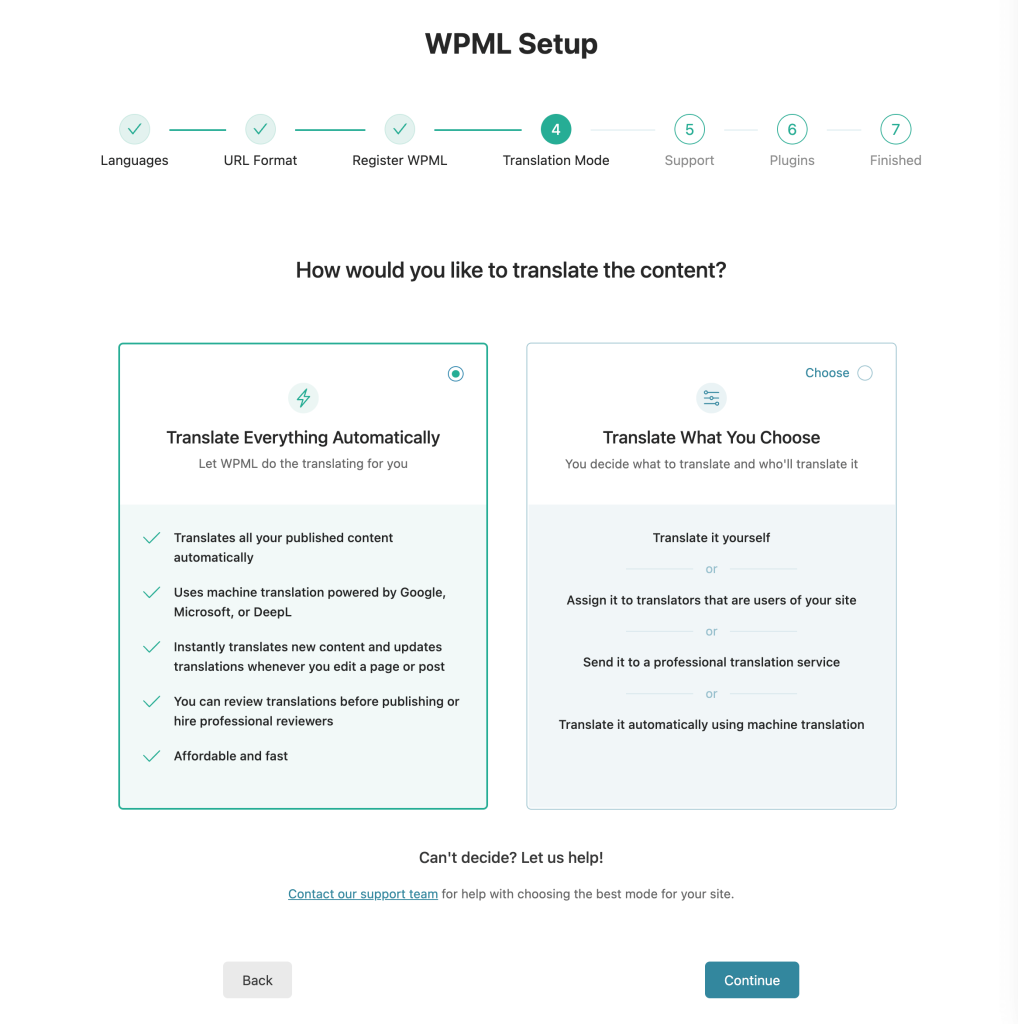[Part One – Setting Up WPML]
[1] Install WPML: After purchasing the suitable WPML package from the official site, install and activate the core WPML plugin, along with any necessary related plugins such as WPML Translation Management and WPML String Translation.
[2] Choose Your Languages: After activating the plugin, navigate to WPML > Languages, select your site's current language, and add the languages you wish to translate your site into.
[3] Set Up Translation Management: Navigate to WPML > Translation Management and select whether you, other users, or professional translation services will translate your site.
[4] Authenticate Change: Go to Translation Management >Translators, scroll to find a list of professional translation services, choose a service, and click Authenticate or Activate. You can then follow the on-screen instructions to authenticate your site – typically requiring an account creation and another API key from the translation service
[Part Two – Integrated Translations]
[5] Provide translation provider with details: In order to sync platforms, you would first need to provide your translation partner with the following: Email, Name, Company, and Domain. Your translation provider can then generate an API key that you’ll input on your end. Said API Key effectively integrates your platform with that of the translator.
[6] Send-out content for translation: After finalizing the integration, you'll forward the content to the translation provider directly through WPML’s translation platform. This could be whole pages, blog posts, product descriptions, or any other site content you want to be translated.
[7] In-platform Translation: Translators gain access to content due for translation in WPML. The content is then processed and reviewed. Some platforms may also allow you to review translations and request changes if needed.
[8] Sync and Update: Once the translations are complete, this step involves updating your website with the new content. In WPML, the translated content will either be automatically integrated into your site or might need manual approval. It's essential to ensure that the translations align correctly on your site, and all elements (like menus, widgets, and images) are appropriately translated or adjusted.